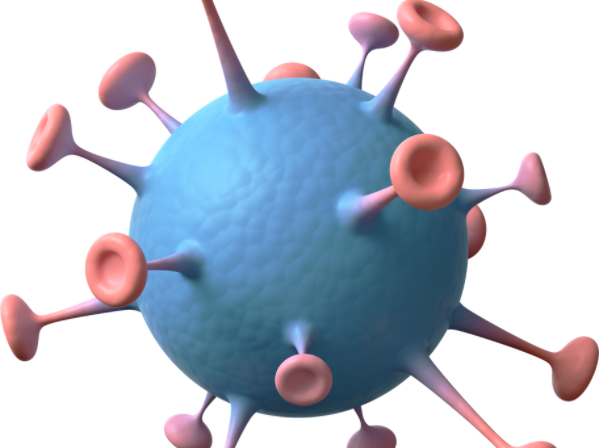Prevent and Negate Cryptolocker Attacks
Preventing a Cryptolocker attack is far easier and less risky than attempting to negate its effects once it has occurred. Here are some proactive measures to help prevent or mitigate the impact of a Cryptolocker attack:
Backup Regularly
Regularly back up your important files and data to an external hard drive or a secure cloud storage service. This ensures that even if your files are encrypted by ransomware, you can restore them from backup without paying the ransom.
Keep Software Updated
Ensure that your operating system, antivirus software, and other applications are regularly updated with the latest security patches. Vulnerabilities in outdated software can be exploited by ransomware.
Use Antivirus/Anti-Malware Software
Install reputable antivirus or anti-malware software on all your devices and keep it updated. These programs can help detect and prevent ransomware infections.
Exercise Caution with Email Attachments and Links
Be wary of email attachments or links from unknown or suspicious sources. Cryptolocker often spreads through malicious email attachments or links.
Enable Pop-up Blockers
Configure your web browser to block pop-up ads and windows. Some ransomware may be distributed through malicious ads or pop-ups on websites.
User Education and Awareness
Educate yourself and your employees (if applicable) about the risks of ransomware and how to recognize phishing attempts. Train them not to download attachments or click on links from unknown sources.
Use Application Whitelisting
Implement application whitelisting to only allow approved applications to run on your system. This can prevent unauthorized or malicious programs, including ransomware, from executing.
Limit User Privileges
Restrict user privileges to only what is necessary for their roles. This can prevent ransomware from spreading across your network if one user account becomes compromised.
If you suspect that your system has already been infected with Cryptolocker or any other ransomware, take the following steps:
Isolate Infected Systems
Disconnect infected computers from the network to prevent the ransomware from spreading further.
Do Not Pay the Ransom
Paying the ransom does not guarantee that you will get your files back, and it funds criminal activities. It’s generally not recommended to pay the ransom.
Report the Incident
Report the ransomware attack to law enforcement authorities or cybersecurity agencies. They may be able to provide assistance and gather information to help prevent future attacks.
Restore from Backup
If you have backups of your files, restore them to clean, uninfected systems after ensuring the ransomware has been removed.
Seek Professional Help
If you’re unsure about how to remove the ransomware or recover your files, seek assistance from IT professionals or cybersecurity experts.
Remember, prevention is key when it comes to ransomware attacks. Taking proactive steps to secure your systems and educate users can significantly reduce the risk of falling victim to Cryptolocker or any other ransomware.
Let us help you with your Security needs
Contact Us Today
- By Dom Burns