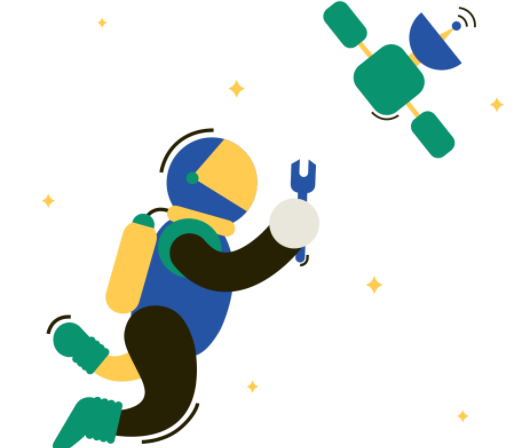Why you need to reboot
“Have you tried switching it off and on again?”
A Windows computer reboot involves restarting the operating system, shutting down all running processes, and reloading the system files. This process is important for several reasons:
Memory Refresh
Rebooting clears the computer’s memory (RAM), releasing any resources held by processes that are no longer in use. This helps improve system performance and prevents memory leaks, where programs fail to release memory properly.
Software Updates
Many software updates require a reboot to take effect. Rebooting ensures that all updates are applied correctly and that the system is running the latest versions of installed software.
System Stability
Over time, various system processes and services may accumulate errors or inconsistencies. Rebooting allows the operating system to start fresh, resolving potential issues and enhancing overall system stability.
Resource Management
Continuous usage of a computer leads to the accumulation of temporary files, background processes, and system clutter. Rebooting helps clear these resources, optimizing the system’s performance.
Security Updates
Some security updates and patches are only applied after a system reboot. Regular reboots ensure that these updates are activated, strengthening the computer’s defenses against vulnerabilities.
Troubleshooting
If you encounter software or hardware issues, a reboot is often one of the first steps in troubleshooting. It can help resolve minor glitches and conflicts between different programs or components.
Energy Efficiency
Rebooting can be beneficial for energy efficiency, as it allows the computer to enter low-power states during the shutdown and restart processes. This is especially relevant for laptops and other battery-powered devices.
Regularly rebooting your Windows computer helps maintain its performance, security, and overall health by addressing various issues that may arise during usage. It is a simple but effective practice to ensure a smooth and reliable computing experience.
Let us help you with your IT needs
Contact Us Today
- By Dom Burns